Web design tutorials phase 1 html and css for beginners
Is It hard to Learn?
Many books that teach HTML and CSS resemble dull manuals. To make it easier for you to learn, we threw away the traditional template used by publishers and redesigned this tutorial from scratch.
I've focussed on the code you need to use 90% of the time and omitted the code that you would rarely see even if writing websites is your full time job. By the end of the tutorials, if you come across the other 10% you will be able to Google it to find out what it means quickly and easily.
I have also added practical information on topics I am commonly asked about, such as how to prepare images, audio and video for the web, how to approach the design and build of a new site, how to improve your rankings in search engines (SEO), and how to use Google Analytics to learn about visitors to your site.
At work, when people look at my screen and see it full of code, it's not unusual to get a comment about it looking very complicated or how clever I must be to understand it. The truth
is, it's not that hard to learn how to write web pages and read
the code used to create them; you certainly don't have to be a "programmer."
Understanding HTML and CSS can help anyone who works with the web; designers can create more attractive and usable sites, website editors can create better content, marketers can communicate with their audience more effectively, and managers can commission better sites and get the best out of their teams.
1: HTML
We will spend the first chapter looking at how HTML is used to create web pages. You will see that you start by writing down the words you want to appear on your page. You then add tags or elements to the words so that the browser knows what is a heading, where a paragraph begins and ends, and so on.
The rest of this section introduces the tags you have at your disposal to create web pages, grouped into chapters on: text, lists, links, images, tables, forms, video audio and flash, and miscellaneous elements.
I should warn you that the examples in the first nine chapters are not exciting to look at, yet they are the foundation of every web page. The following chapters on CSS will show you how to make your pages look a lot more interesting.
2: css
We start this section with a chapter that explains how CSS uses rules to enable you to control the styling and layout of web pages. We then go on to look at the wide variety of CSS properties you can use in your CSS rules.
These properties generally fall into one of two categories: Presentation: How to control things like the color of text, the fonts you want to use and the size of those fonts, how to add background colors to pages (or parts of a page), and how to add background images.
Layout: How to control where the different elements are positioned on the screen. You will also learn several techniques that professionals use to make their pages more attractive.
Thanks For You Reading The Post
We are very happy for you to come to our site. Our Website Domain name
https://bcodedblog.blogspot.com/.
Newer Posts
Newer Posts
Older Posts
Older Posts
 Main Page
Main Page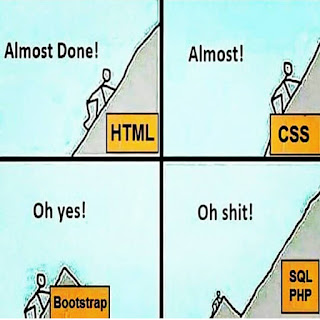
great content
ReplyDelete